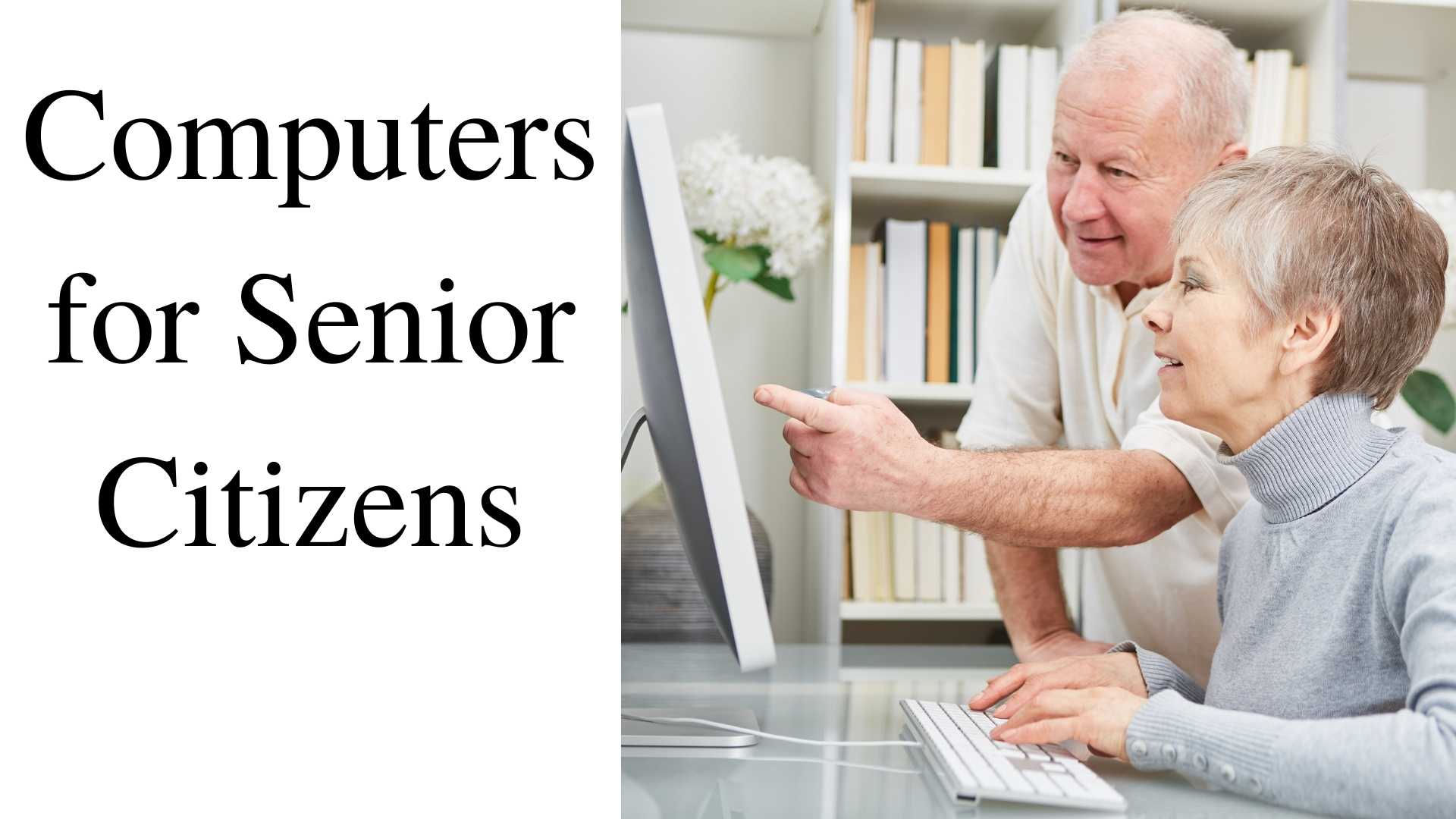People may face obstacles in daily tasks such as shopping or checking bank accounts as they age. These obstacles are particularly true for seniors who live alone and do not have the benefits of a home-based computer system. Learn how to choose the best computers for senior citizens.
Take advantage of the various computer types. Some seniors are happy with mobile phones, others prefer laptops, and some want touchscreen computers. If you know what your parent or friend like beforehand, it will simplify the shopping process immensely.
Tips for Shopping for Computers for Senior Citizens
If you are a senior citizen looking for a new computer or caring for an old one who wants to get online, the best option for you is a simple laptop or desktop that is easy to use. Here are some things to look for when shopping for a new computer:
When testing computers in the store, have your senior sit down with it and try to do some of their regular tasks. If they have difficulty or feel overwhelmed, that computer is not suitable for them. Check to see how easily the seniors can access the programs on the computer.
Familiarize yourself with different computer programs that may be beneficial to seniors. For example, Microsoft’s OneNote is a note-taking program that can help organize and track medical appointments, bills, or grocery lists.
Is your senior tech-savvy? If so, a desktop computer may be a good choice for seniors who want a powerful machine with a larger screen. Unfortunately, many seniors become overwhelmed by laptops and mobile devices because they have smaller screens and less processing power.
Touchscreen computers are also very popular with seniors because they are easy to use. Watch to see how easily your parent can navigate the screen without assistance.

Special Features Needed for Low Vision or Hearing
Consider your parent’s vision and hearing ability if you are shopping for a laptop. If they have difficulty seeing or hearing, ensure their computer has high-contrast colors and large fonts. Also, test the volume on the computer’s speakers to ensure they are loud enough.
If your parent has difficulty sitting upright for extended periods, look for a laptop with an adjustable screen that can be adjusted by the senior to lie flat. Also, look for models with long battery life because they will enable your seniors to use their laptops while standing or sitting in a reclining chair.
If you are shopping for a tablet, look for adjustable color, font size models, and loudspeakers with adjustable volume. Also, ensure your senior can touch the screen without reaching too far. If they have poor balance or trouble using their hands, look for a model with a keyboard.
When choosing a desktop computer, look for models that have large screens and bright colors. Also, ensure the model has large fonts because your parent will likely use it at close range. Finally, test how easily they can see the screen by sitting in front of it for 10 minutes. If they are squinting or blinking excessively, test it with another model.
How to Choose a keyboard for a senior citizen?
The standard computer keyboard may be more challenging to use than a special keyboard designed for seniors. However, these keyboards often have larger buttons and less cluttered layouts, making them easier to see and press.
The best computer keyboards to try for seniors are the standard flat-panel models with keys about one inch apart. Adjust the keyboard heights and angles as needed, and choose a model that does not have exposed edges or sharp corners.
Ensure your parent’s keyboard has large keys and bright colors because they will be easier to read. The keyboard should also be very responsive and require little or no force to press. If you are shopping online, look for models with good customer reviews.
When purchasing a laptop, try to get one with a flat keyboard. Laptop keyboards can be complex for seniors because they can take different shapes, depending on the brand. Below is a sample of a friendly keyboard for the elderly.
Keyboards for Seniors

- Full-Size Senior Friendly Keyboard
- High contrast, easy to see in dim light.
- Wireless
- Whisper quiet buttons
- It comes with a mouse
The next step is to consider a flat keyboard attached to the laptop. Many computers come with touchpads, but some seniors may prefer a traditional ball mouse. A wireless mouse with an enlarged tracking ball is another option that enables seniors to control the cursor without reaching too far.
Note if the screen is very bright. If your parent’s eyesight is poor or sensitive to light, they will need a computer with an adjustable backlight. Also, watch if their arms can comfortably reach the keyboard without straining. Seniors can use an iPad if their vision and hearing are good enough to see and hear the screen. They are straightforward to use and do not require training. iPads also have features that make them more accessible for seniors, such as prominent colors and background contrast.
iPads for Seniors
iPads take up little space in storage, which is excellent for senior citizens who live in tiny homes or senior housing facilities. In addition, it only weighs about 1.5 pounds, so it is effortless to carry around.
Just be sure to get your parent a case and screen protector to protect the device from drops and scratches. And if they have poor hand-eye coordination or trouble gripping small objects, get them a stylus that will make it easier for them to interact with the iPad’s touchscreen.
Never force your parent to purchase a new computer. If they aren’t thrilled by the idea of using one, leave the decision up to them. As long as their current system is working correctly and allows them to do their regular activities without too much trouble or assistance, there is no need to upgrade
What are the most accessible computers for seniors to use?
Some computers are designed specifically for seniors and are easy to use right out of the box. These models usually have large buttons, simplified layouts, and adjustable settings that make them more comfortable for those with poor vision or dexterity.
If you’re unsure which computer is best for your parent, try looking for models with good customer reviews.

Which laptop is the easiest to use for Senior Citizens?
Seniors often prefer laptops for a few reasons: they’re portable, have large screens, and come with full-sized keyboards. In addition, unlike desktop computers, laptops can be taken with you wherever you go, making them perfect for traveling.
What is the difference between a Chromebook and a laptop?
A Chromebook is a laptop-style device that runs on Google’s Chrome OS. It has a desktop interface, but it uses web-based apps, so you have to connect to the Internet. The most significant benefit of a Chromebook is its affordability and simplicity.
What should I look for when buying a computer for my senior citizen?
When purchasing a computer for a senior citizen, you’ll want to consider the person’s vision and skill. Ensure the keyboard is large and brightly colored, with responsive keys that don’t require much force to press. If your parent has poor vision, look for a model with an adjustable backlight.

Also, be sure to get a computer with a touchscreen, as seniors may have trouble pressing multiple buttons at once. Finally, look for models that have good reviews and come with a manufacturer’s warranty.
What are some parts of a laptop I should avoid?
A keyboard or mouse can be challenging to use if it requires your parent to stretch their arms across the desk. So if you’re shopping for a laptop, look for one that has an external mouse and keyboard.
Which operating system is best for seniors?
Another critical factor to consider when choosing a computer for seniors is the operating system. Windows 10 has several features optimal for older users, such as an enlarged Start menu and high-contrast color schemes.
Alternatively, Apple products are renowned for their intuitive interfaces and user-friendliness.
Final Thoughts About Computers for Senior Citizens
Senior citizens should have a computer with large buttons, bright colors, an adjustable backlight, a full-sized keyboard (or touchscreen), and preferably good reviews to aid in purchase decision-making. iPads are excellent choices as long as they have cases and a stylus to ensure safety and security. And if their vision or hearing is impaired, look for a computer with big buttons and bright colors. Long lists of features are unnecessary as long as they have those four essential functions.
Overall, the best computer for senior citizens should be easy to use, have a large screen, and come with a simplified keyboard and mouse. Windows 10 or an Apple product are good choices for older users.

Get help setting up and using the computer from a family member or friend who is comfortable with technology. Do not be afraid to ask for assistance if something is confusing.
With the right computer, seniors can comfortably access the Internet, stay in touch with family and friends, and even take online courses to continue learning and growing. In addition, by choosing a machine that is easy to use and navigate, seniors can minimize frustration and maximize their enjoyment of the technological world we live in today.